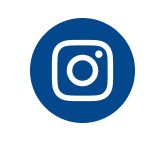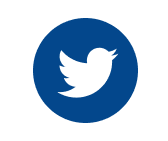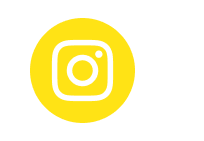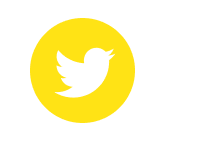REGISTRATIONS FOR 2019 ARE NOW OPEN

Registrations for both Juniors and Seniors are now open.
To register for the 2019 season:
IF YOU ARE NEW TO FOOTBALL:
If you are new to football or not a registered member of NZ Football click HERE to Sign Up.
IF YOU ARE A REGISTERED MEMBER OF NZ FOOTBALL:
MyCOMET is your online member profile. From here you can, view and change your details and register to our club. Every registered member of NZ Football will already have login credentials to sign into their MyCOMET profile. Click HERE to Log In.
If you know your Username for MyCOMET (which should be your email address you used last year), but don't know your password, select Forgot Password. Note that this will be sent to the email address recorded against your football profile. If you do not receive an email (check your junk folder first), get in touch with us to ensure that your email details are correct.
If you do not have these details, click HERE to go to the MyCOMET Lookup page. If you are still unable to obtain your credentials please contact Emmanuel Darkwa – Emmanuel.darkwa@nff.org.nz to get these details.
After receiving your credentials, click HERE to Log In.
Once logged in you will see your dashboard. The dashboard displays an overview of your profile including your active registrations, your cart summary, history of payments, and a calendar of all upcoming matches or events that you are registered to. Firstly, please check all contact details are correct under your Personal Info, ie phone numbers, emails addresses, dates of birth etc. Then, to register to our club, follow the steps below:
TO REGISTER TO OUR CLUB:
It is better to do this on a computer rather than a phone as it's not that user friendly on the phone. But below are a some step by step instructions on both, which we hope will help.
From your Computer:
Once you're in your/your child's MyComet profile, you need to click on Register on the far left hand side. Type in Takapuna AFC under Choose Seller. Then scroll down to the appropriate fee (this is whatever age they are turning in 2019, then click the shopping cart. Answer the "survey" questions (you may need to scroll up to see the first one), then click Continue and the button will go orange with a white line through it. Scroll to the very bottom of the screen* and you will see the Cart Summary and Proceed to Checkout. There is a Pay Later option next (the club has opted not to pay by Credit card as it was going to cost both the club and the player extra so you need to pay by direct credit). You will receive an email from COMET with confirmation, which will have the bank account to pay the fees into.
From your Mobile Device
Once you're in your/your child's MyComet profile, you need to click the > button next to MyComet (which brings up the Dashboard, Personal Info, Register etc screen). Click the Register button, then click the < button, type in Takapuna AFC under Choose Seller, then scroll down to the appropriate fee and proceed the same way as above (you'll see the orange button), then you scroll to the bottom*.
*In both instances, you have to scroll down to the very bottom of the screen to get to the Proceed to Checkout button.
Once you have registered, all you need to do is make a payment into one of our two bank accounts below:
For Juniors payment is to be made to:
Westpac, 03 0275 0334827 02
Please state your child's name and team name if applicable
For Seniors, payment is to be made to:
Westpac, 03 0275 0334827 03
Please state your name and team name if applicable
Article amended: Monday 18 February 2019


Contact
Phone: 09 4898410
Email: admin@takapunaafc.co.nz
Address: 13 Taharoto Road, Takapuna, Akl
PO Box: 33 600, Takapuna, Akl, 0740